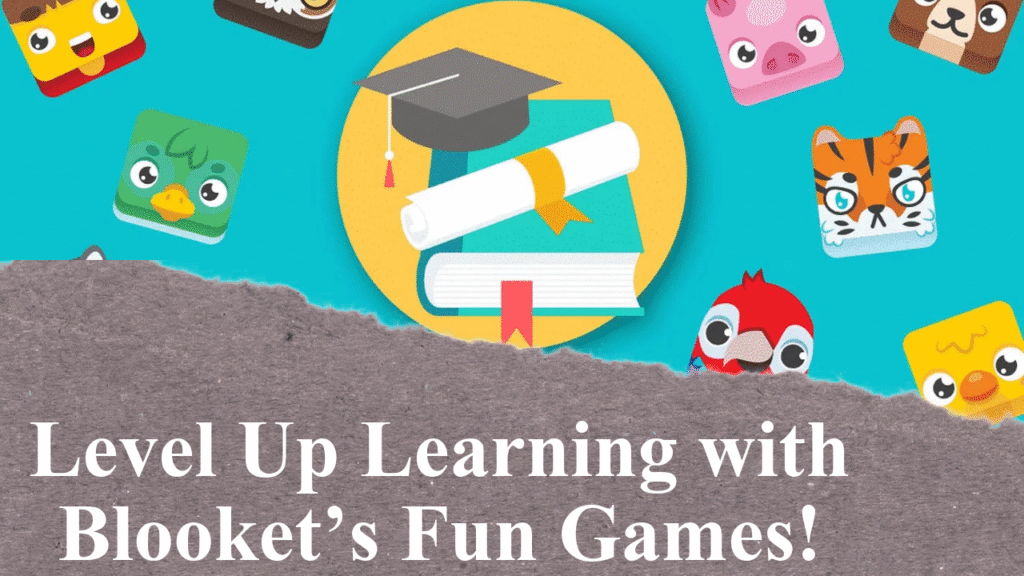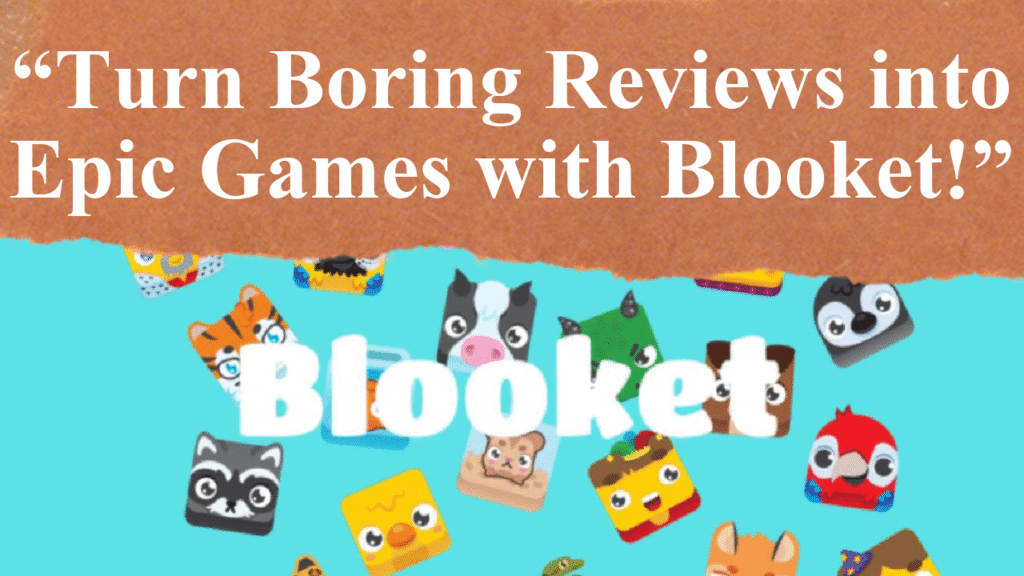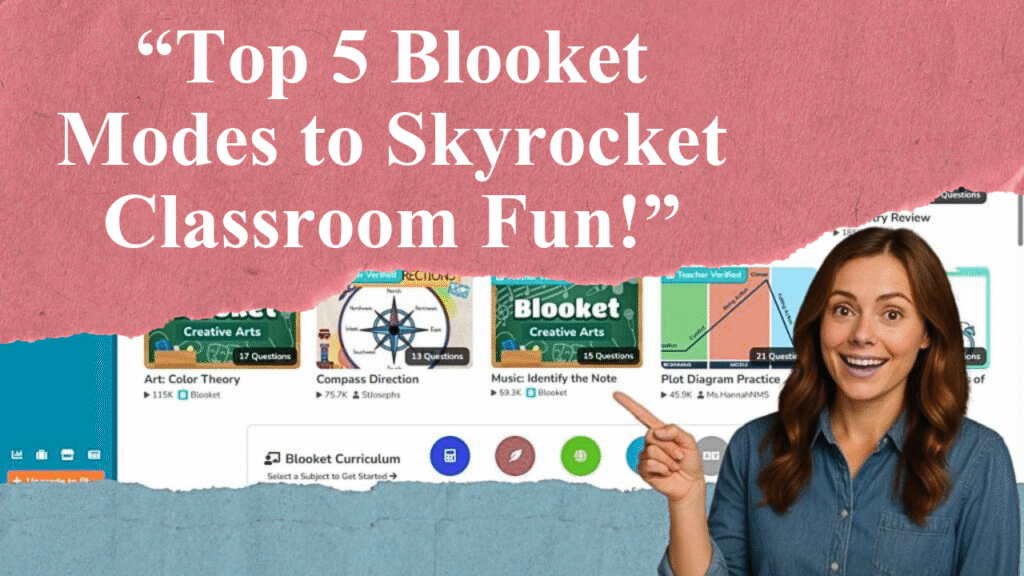Blooket transforms classroom learning into engaging, game-based experiences. This article explores how to create epic Blooket games using real-time data, customization, and diverse game modes. Learn to craft tailored question sets, choose exciting modes like Adventure Quest, and leverage analytics to boost student engagement and learning outcomes.
Crafting Unforgettable Blooket Games for Classroom Success
Getting Started with Blooket
Blooket is a gamified learning platform that turns traditional quizzes into interactive games, making education fun and competitive. To begin, visit blooket.com and sign up for a free account using an email or Google login. Teachers can access a dashboard to create or browse question sets, while students join games via a unique code. The platform’s intuitive interface requires no downloads, working seamlessly on any internet-connected device, from laptops to smartphones.
Choosing or Creating Question Sets
The foundation of any Blooket game is the question set. Teachers can select from over 20 million pre-made sets in Blooket’s library, covering subjects like math, science, history, and trivia, or create custom sets tailored to their curriculum. To craft a set, click “Create” on the dashboard, add a title, and input multiple-choice questions. Enhance engagement by incorporating images, audio, or explanations. For efficiency, import existing sets from Quizlet or use tools like QuestionWell to generate questions from any resource.
Exploring Game Modes for Maximum Engagement
Blooket offers over 15 game modes, each with unique mechanics to suit different learning styles. Popular modes include:
Adventure Quest: A 2025 addition where students embark on a role-playing journey, solving challenges to defeat enemies.
Quiz Kingdom: Students build and defend virtual kingdoms, blending strategy with academics.
Tower Defense: Players answer questions to build towers and fend off enemies.
Gold Quest: A competitive mode where students collect gold and can steal from others.
Café Mode: Players manage a virtual café, serving customers by answering questions correctly.
Each mode encourages active participation, with power-ups and leaderboards adding excitement. For example, in Gold Quest, random point rewards keep gameplay unpredictable, while Café Mode fosters peer collaboration.
Customizing for Your Classroom
Customization is key to epic Blooket games. Adjust settings like time limits, random point rewards, or power-ups to match student needs. For younger learners, simplify questions and use vibrant visuals. For advanced students, increase difficulty or incorporate strategic modes like Quiz Kingdom. Randomizing team assignments or enabling anonymous names fosters inclusivity and reduces pressure. Teachers can also assign games as homework for self-paced learning, ensuring flexibility for hybrid or remote settings.
Leveraging Real-Time Data and Analytics
Blooket’s advanced analytics, updated in 2025, provide real-time insights into student performance. During games, teachers can monitor correct answers, response times, and overall scores via the host dashboard. Post-game reports, accessible in the “History” tab, detail individual and class performance, highlighting areas for improvement. For instance, if data shows students struggling with fractions, teachers can create targeted follow-up sets. This data-driven approach enables personalized instruction, boosting learning outcomes.
Tips for Epic Game Creation
Align with Curriculum: Ensure questions reinforce key concepts, like using timelines for history or diagrams for science.
Incorporate Variety: Mix question types and game modes to maintain interest. Rotate between fast-paced modes like Gold Quest and strategic ones like Tower Defense.
Encourage Student Input: Have students create questions for peer review, fostering ownership. Use Google Forms to collect and import their questions into Blooket.
Use Visuals and Themes: Leverage Blooket’s themed “Blooks” (avatars like animals or robots) and boxes (e.g., Breakfast or Space) to make games visually appealing. Rare Blooks, like the Mega Bot (0.3% drop rate), motivate students to earn points.
Monitor Engagement: Use leaderboards to spark friendly competition, but disable speed-based scoring for younger students to focus on accuracy.
Explore Tutorials: Blooket’s YouTube channel offers updated guides for new features and modes.
Maximizing Student Engagement
Blooket’s gamified approach taps into students’ love for competition and rewards. Earning points to unlock Blooks, like the epic Pizza (2% drop rate) or legendary Mega Bot, adds excitement. Modes like Factory, with strategic upgrades, mimic popular mobile games, keeping students hooked. Real-time feedback helps students learn from mistakes, while team-based modes like Café build classroom community. For remote learning, share game codes via virtual platforms to maintain engagement.
Adapting for Different Settings
Blooket is versatile for various contexts:
Classroom Learning: Use for quick reviews or test prep, with modes like Battle Royale for group competition.
Distance Learning: Assign solo games for asynchronous practice, ideal for hybrid setups.
After-School Programs: Engage students in libraries or clubs with trivia-based sets.
Self-Study: Students can access public sets to review independently, reinforcing concepts outside class.
For device-limited classrooms, create a Blooket station for solo play or project the game for whole-class participation.
Privacy and Accessibility Tips
For students under 13, instruct them to skip account creation to comply with Blooket’s terms and privacy laws. Use random names to protect identities. Ensure accessibility by testing games on various devices to confirm compatibility. Blooket’s browser-based platform minimizes barriers, making it inclusive for diverse learners.
Disclaimer: This article is based on educational tips and insights from web sources, including Blooket’s official site and teacher guides. Real-time data references reflect updates as of July 2025. Always verify platform features and privacy policies before use.
[qwam_quiz_box]