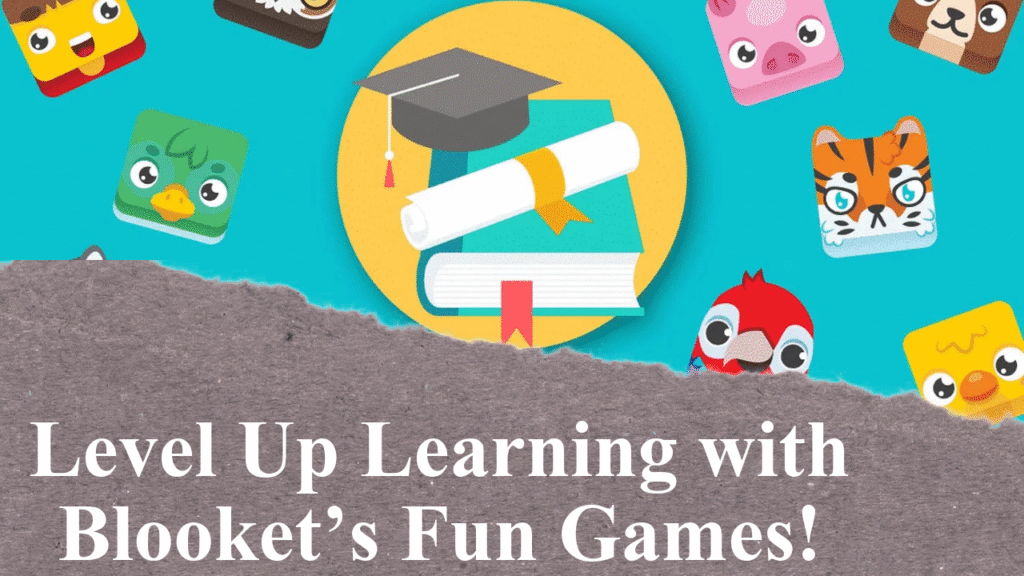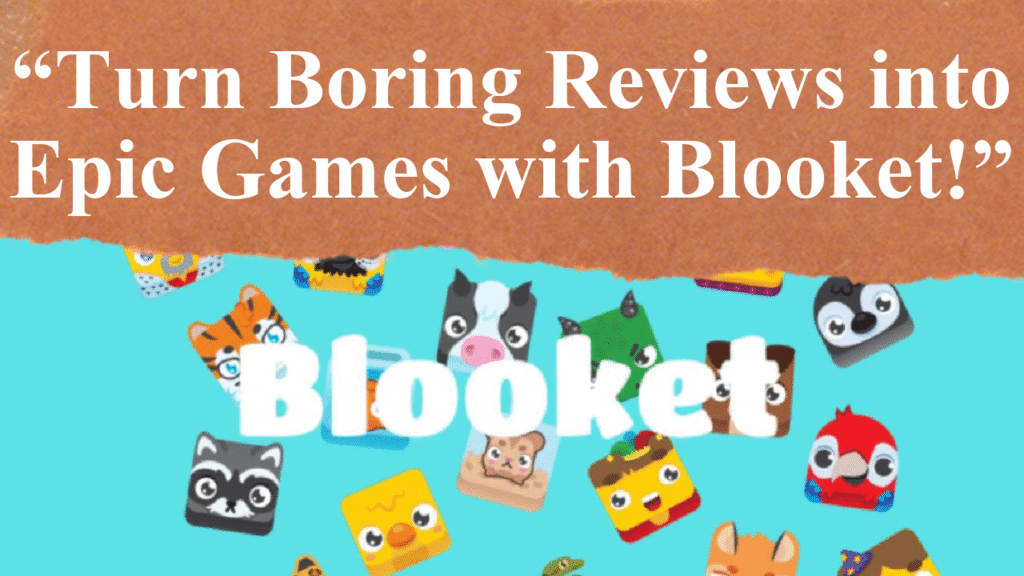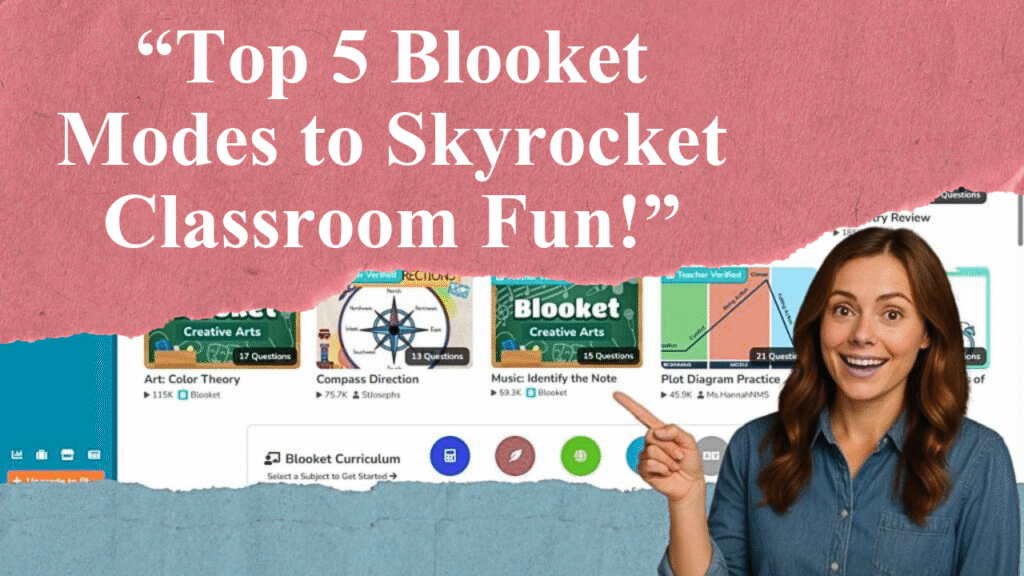What is the capital of Croatia?
“Blooket revolutionizes classroom engagement with interactive, game-based learning. This article explores how teachers can leverage Blooket’s diverse game modes, customizable question sets, and real-time analytics to boost student participation across subjects. From math to history, discover practical strategies to create dynamic lessons, foster collaboration, and enhance retention, making learning fun and effective for all students.”
Harnessing Blooket for Dynamic Classroom Engagement
Blooket has emerged as a game-changer in education, blending the thrill of gaming with academic content to create engaging, interactive learning experiences. Launched as a free, web-based platform, Blooket allows teachers to craft or select quiz-style games that captivate students across various subjects and grade levels. Its versatility, user-friendly interface, and diverse game modes make it a powerful tool for modern educators seeking to enhance classroom dynamics.
Creating Custom Question Sets for Targeted Learning
One of Blooket’s standout features is its flexibility in question set creation. Teachers can design custom quizzes tailored to their curriculum, ensuring alignment with specific learning objectives. For example, a math teacher might create a question set on fractions, incorporating questions like “What is 1/2 + 1/4?” with visual aids to support comprehension. Alternatively, educators can import existing sets from platforms like Quizlet or explore Blooket’s extensive library of pre-made sets covering topics from science to language arts. This customization ensures relevance and keeps students engaged by addressing their unique needs.
Diverse Game Modes to Suit Every Learner
Blooket offers a variety of game modes, each designed to cater to different learning styles and classroom dynamics. In “Gold Quest,” students answer questions to collect virtual gold, fostering a competitive yet fun environment. “Tower Defense” challenges students to protect their base by answering correctly, promoting strategic thinking. For collaborative settings, “Cafe Mode” allows students to manage a virtual cafe while tackling questions, encouraging teamwork. These modes ensure that whether students thrive in competitive, cooperative, or self-paced settings, there’s a game to suit them.
Real-Time Analytics for Data-Driven Teaching
Blooket’s dashboard provides real-time analytics, enabling teachers to monitor student performance instantly. Metrics such as correct answers, time taken per question, and overall progress offer insights into individual and class-wide understanding. For instance, a history teacher using a set on the American Revolution can identify if students struggle with timeline-based questions, allowing for targeted reteaching. This data-driven approach helps educators adjust lessons dynamically, ensuring no student is left behind.
Fostering Engagement Through Competition and Rewards
The platform’s competitive elements, like leaderboards and virtual rewards, significantly boost student motivation. Students earn points or “Blooks” (cute avatars) by answering questions correctly, which they can use to unlock themed boxes like Medieval or Wonderland. This gamified reward system transforms routine reviews into exciting challenges. A 2025 survey on X highlighted teachers reporting increased participation, with one noting, “My students beg to play Blooket daily!” The competitive yet fun atmosphere encourages even reluctant learners to dive into content.
Practical Applications Across Subjects
Blooket’s versatility shines in its application across disciplines. In language arts, teachers can create sets on grammar or vocabulary, such as identifying metaphors in sentences like “The classroom was a zoo.” For science, sets on ecosystems or the water cycle make complex topics accessible through interactive quizzes. History teachers can craft timeline-based games, while math educators can focus on multiplication tables or geometry. These subject-specific applications ensure Blooket integrates seamlessly into any lesson plan.
Supporting Diverse Learning Environments
Blooket excels in various settings, from in-person to remote learning. In hybrid classrooms, teachers can host live games where students join via a unique Game ID, fostering community despite physical distance. For homework, solo modes allow students to practice independently, with progress tracked for teacher review. The platform’s accessibility across devices—computers, tablets, or smartphones—ensures inclusivity, though a stable internet connection is required, which may pose challenges in some settings.
Encouraging Student-Created Content
Taking engagement further, Blooket allows students to create their own question sets, promoting higher-order thinking. Teachers can assign projects where students craft quizzes on recently learned concepts, such as a biology set asking, “What is the powerhouse of the cell?” This not only reinforces learning but also fosters creativity and ownership. Using tools like Google Forms to collect student questions, educators can easily import them into Blooket, streamlining the process.
Balancing Fun with Educational Value
While Blooket’s engaging format is a strength, some educators caution that its game-heavy focus can occasionally overshadow learning. A 2024 Reddit thread noted concerns about overstimulation for some students, particularly those with ADHD, suggesting teachers balance Blooket with quieter activities. To maximize educational value, teachers should ensure questions align closely with learning goals and limit game time to maintain focus.
Tips for Seamless Integration
To get started, teachers can sign up for a free account on Blooket.com using an email or Google account. Hosting a game is simple: select a question set, choose a game mode, and share the Game ID with students. For younger learners, teachers should guide them to skip account creation prompts to comply with privacy laws for those under 13. Using QR codes or direct links via Google Classroom simplifies access. Additionally, tools like Flex, an AI assistant, can generate Blooket questions, saving time for busy educators.
Disclaimer: This article is based on educational tips and insights from web sources and recent trends on X. Information reflects current practices as of July 2025 and may evolve with platform updates. Always verify compatibility with your classroom’s technology and privacy policies before implementation.
[qwam_quiz_box]