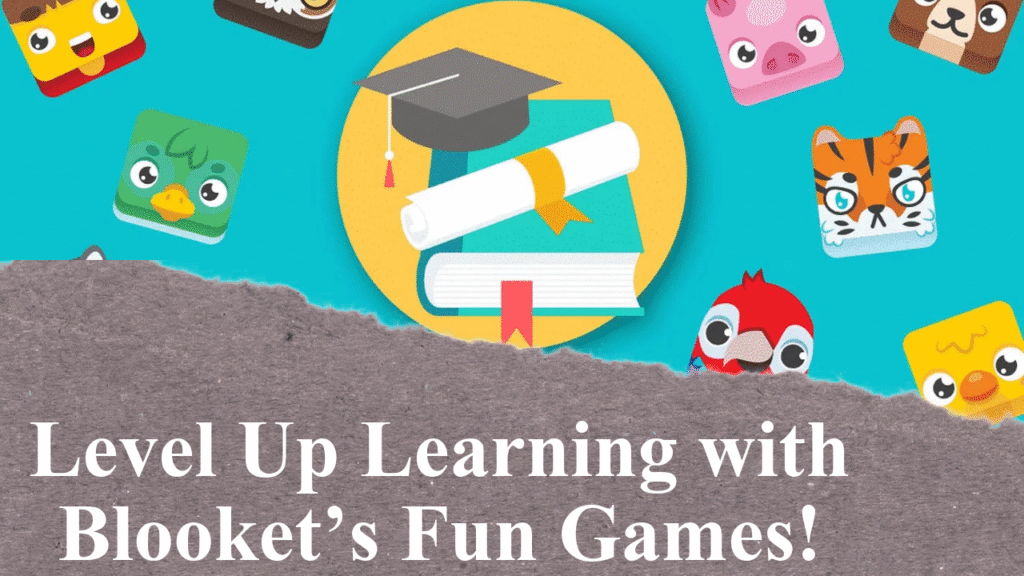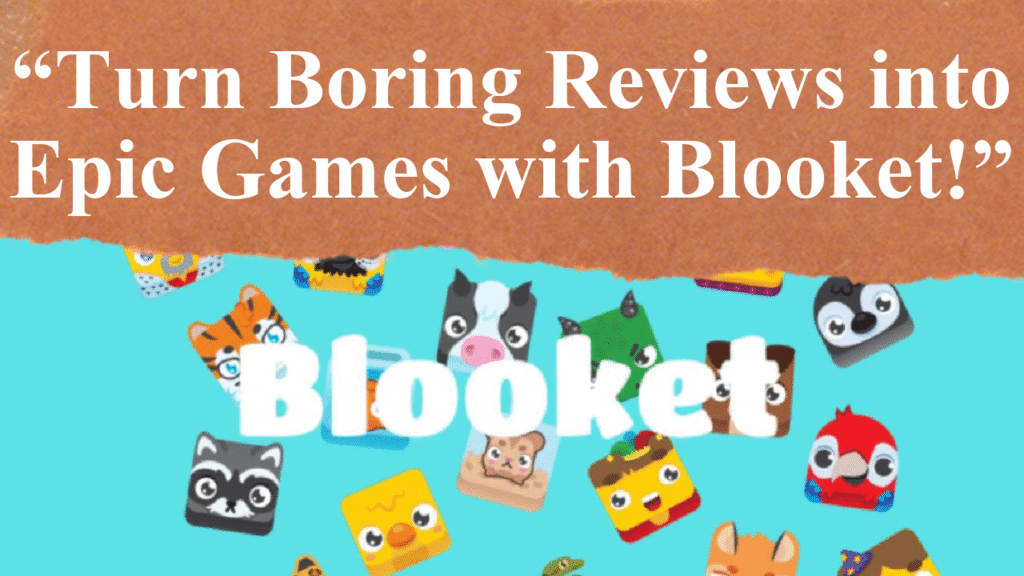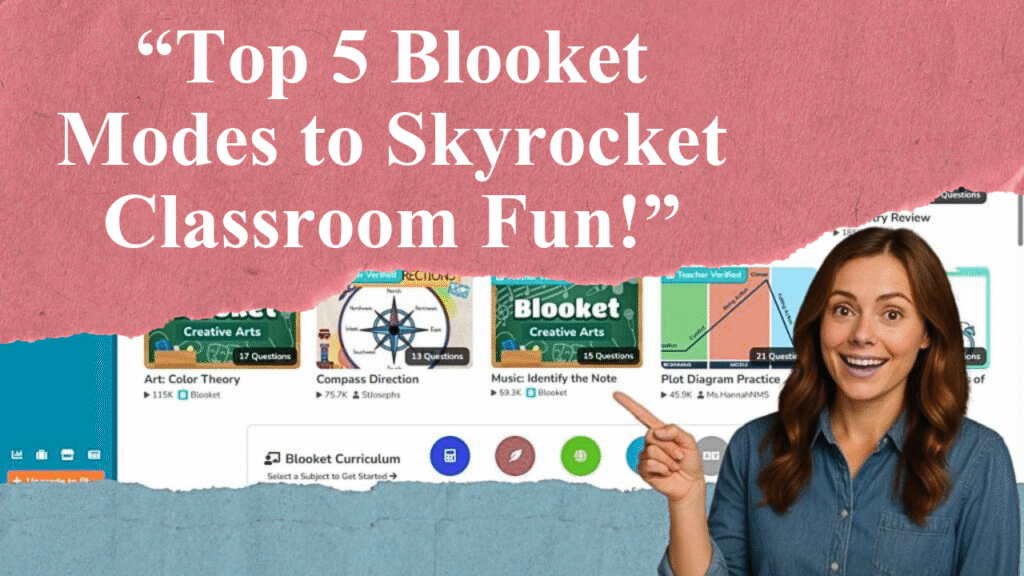Blooket’s reports offer educators powerful tools to track student progress with real-time data, enabling personalized instruction. This article explores how these reports provide insights into individual and class performance, identify learning gaps, and enhance teaching strategies. Learn how to leverage Blooket’s analytics to boost engagement and academic success in the classroom.
Harnessing Blooket’s Data for Classroom Success
Understanding Blooket’s Reporting Features
Blooket, a gamified learning platform, transforms traditional quizzes into engaging experiences with diverse game modes like Tower of Doom and Gold Quest. Beyond its interactive appeal, Blooket’s robust reporting features empower educators to monitor student progress effectively. After each game, whether live or assigned as homework, Blooket generates detailed reports capturing metrics such as correct answers, response times, and overall performance. These reports are accessible via the Blooket dashboard, providing a user-friendly interface for teachers to analyze data in real time. Standard reports, available to all users, offer class-wide insights, while Blooket Plus subscribers gain access to advanced analytics, including question-specific performance and individual student data.
Real-Time Insights for Immediate Action
One of Blooket’s standout features is its ability to deliver real-time feedback during live games. Teachers can monitor student participation as it happens, observing which students excel and which struggle with specific concepts. For instance, if a majority of students miss a question, the report highlights this gap, allowing educators to adjust their lesson plans immediately. This real-time data is invaluable for formative assessments, enabling teachers to address misconceptions before they become entrenched. According to a 2025 update, Blooket’s advanced analytics now include detailed student insights, such as accuracy rates and question-specific performance, making it easier to tailor instruction to individual needs.
Personalizing Instruction with Data-Driven Decisions
Blooket’s reports go beyond simple scores, offering a granular view of student performance. Teachers can identify patterns, such as recurring errors on specific topics, and use this data to customize their teaching. For example, if a report shows that students in a math class consistently struggle with fractions, the teacher can create targeted practice activities or reteach the concept in a new way. The platform’s leaderboard feature also motivates students by displaying their rankings, fostering healthy competition while providing teachers with a snapshot of engagement levels. By analyzing these insights, educators can differentiate instruction, offering advanced tasks to high performers and additional support to those who need it.
Tracking Progress Over Time
Blooket’s dashboard allows educators to track student progress longitudinally, comparing performance across multiple games or assignments. This trend analysis helps identify whether students are improving in specific areas or if certain topics require ongoing review. For instance, a history teacher might notice that students consistently perform well on questions about the American Revolution but struggle with Civil War topics, prompting a shift in instructional focus. Blooket Plus users can download these reports as spreadsheets, facilitating deeper analysis and Ascending further up the page analysis or integration with tools like FineReport for enhanced visualization.
Enhancing Engagement and Learning Outcomes
The gamified nature of Blooket keeps students engaged, but its reports ensure that this engagement translates into meaningful learning. By providing actionable data, Blooket empowers teachers to create a dynamic classroom environment where instruction is responsive to student needs. The platform’s ability to import question sets from Quizlet further streamlines preparation, allowing teachers to focus on analyzing reports and providing feedback. This data-driven approach fosters a growth mindset, as students receive constructive feedback based on their performance, encouraging continuous improvement.
Advanced Analytics for Blooket Plus Users
For educators with a Blooket Plus subscription, additional features like the “Questions” section in reports highlight incorrect answers, offering deeper insights into specific learning gaps. These advanced tools enable teachers to pinpoint exactly which concepts need reinforcement, making Blooket a powerful tool for both formative and summative assessments. Integrating these reports with tools like FineReport can further enhance data visualization, creating interactive charts that make trends easier to interpret.
Practical Applications in the Classroom
Teachers can use Blooket reports in various ways, such as assigning homework to gauge independent mastery of skills or hosting live games to foster collaboration. For younger students, modes like Café Mode make learning foundational skills playful, while older students benefit from competitive modes that encourage critical thinking. Reports from these activities help teachers adjust pacing, reteach concepts, or group students strategically for peer learning. By regularly reviewing these reports, educators can ensure that no student falls behind, creating an inclusive and effective learning environment.
Privacy and Data Management
Blooket’s privacy policy emphasizes that educational institutions are responsible for managing student data in compliance with laws like GDPR. Teachers have tools to manage and delete student information, ensuring data security. While Blooket retains backups for up to 18 months, schools must adhere to legal retention periods for student records, making it critical to understand local regulations when using the platform.
Challenges and Considerations
While Blooket’s reports are powerful, some educators note challenges. For instance, a Reddit discussion highlighted that certain game modes may prioritize speed over understanding, potentially skewing results. Teachers can mitigate this by adjusting settings to de-emphasize speed or selecting modes like Classic Mode that focus on accuracy. Additionally, for students under 13, teachers must ensure compliance with privacy laws by instructing them to skip account creation to avoid data collection concerns.
Disclaimer: This article is based on information from Blooket’s official resources, educational blogs, and user discussions on platforms like Reddit, reflecting insights as of July 2025. Always verify compliance with local data privacy regulations when using educational tools.
[qwam_quiz_box]