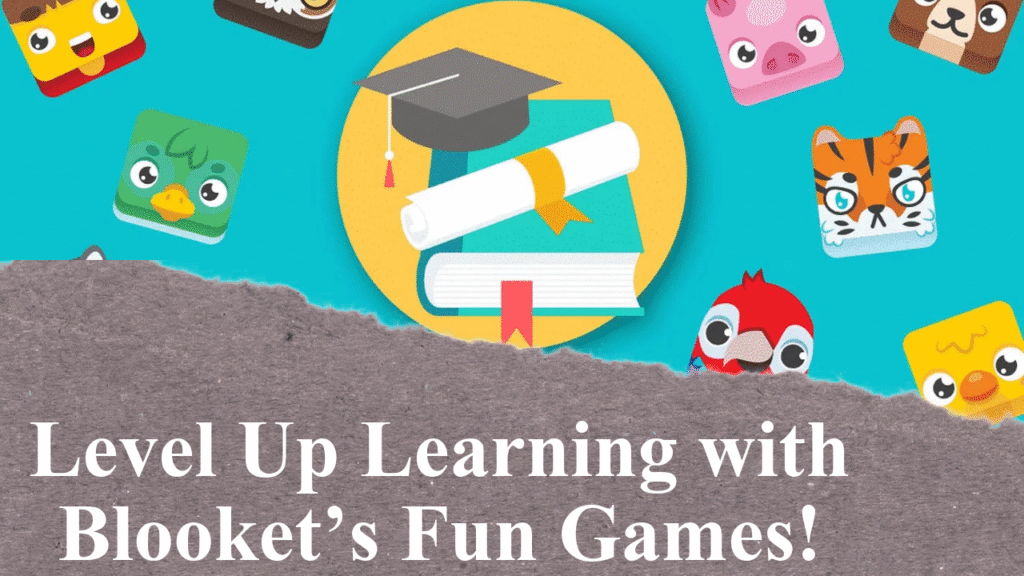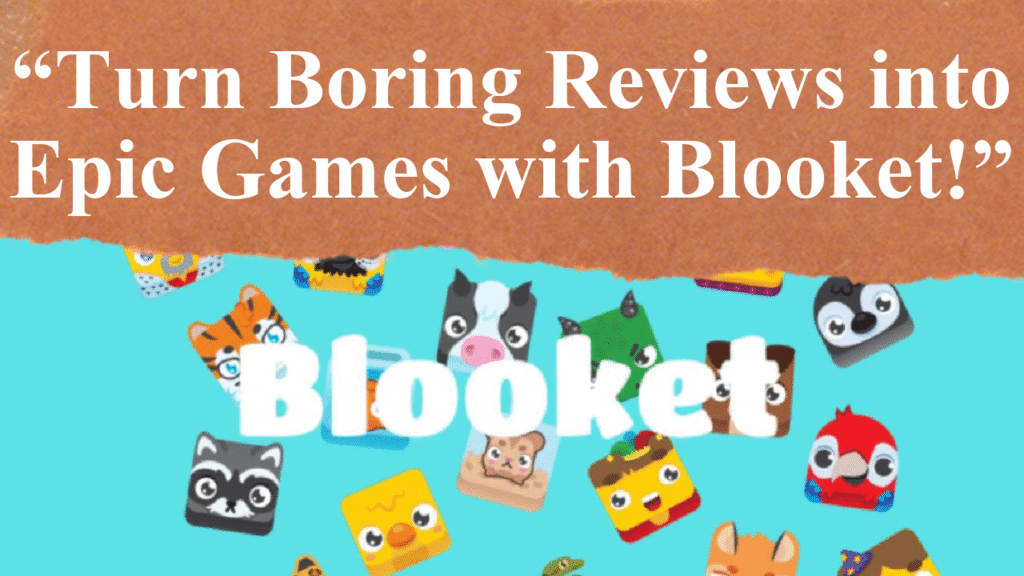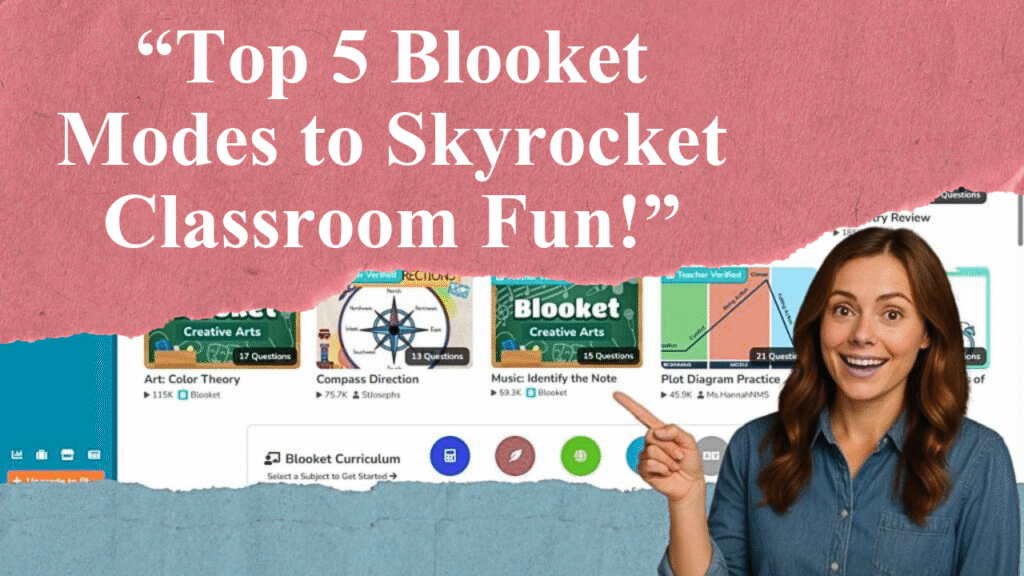“Blooket games can transform large classrooms into engaging learning hubs. This article shares practical tips for managing Blooket sessions effectively, including choosing game modes, setting clear rules, leveraging analytics, and fostering collaboration. Learn how to handle large groups, maintain focus, and ensure equitable participation while keeping students motivated and learning through gamified education.”
Effective Strategies for Blooket in Large Classrooms
Choose Appropriate Game Modes
Selecting the right Blooket game mode is critical for large classrooms. Modes like Tower Defense or Cafe allow students to work at their own pace, reducing chaos in groups of 30 or more. For competitive engagement, Battle Royale or Gold Quest can energize students but may require careful monitoring to prevent overstimulation. Rotate modes to maintain interest and align with lesson objectives. For instance, Team Mode fosters collaboration, ideal for group-based learning in larger settings.
Set Clear Rules and Expectations
Before starting a Blooket game, establish ground rules to maintain order. Clearly explain how to join using the game ID, emphasize fair play, and outline consequences for disruptive behavior. In large classrooms, consider assigning roles like team leaders to manage smaller groups. For example, a teacher might instruct students to stay seated and use devices only for gameplay to minimize distractions. This structure helps keep 30–40 students focused.
Leverage Small Groups for Collaboration
Dividing a large class into smaller teams can enhance engagement and manageability. Blooket’s team-based modes, such as Crazy Kingdom, encourage collaboration, allowing students to strategize together. Assign groups randomly via Blooket’s auto-group feature to save time and promote inclusivity. This approach ensures quieter students participate and reduces the risk of dominant personalities overwhelming the game. Aim for groups of 4–6 students for optimal interaction.
Use Real-Time Analytics for Monitoring
Blooket’s dashboard provides real-time data on student performance, including correct answers and time spent per question. In large classrooms, use these analytics to identify struggling students or concepts needing review. For instance, if data shows many students missing questions on a specific topic, pause the game to reteach briefly. This targeted approach ensures all students benefit, even in a class of 40.
Incorporate Short Game Sessions
Long Blooket sessions can lead to disengagement or overstimulation in large groups. Limit games to 10–15 minutes to maintain focus and energy. For example, a 10-minute Gold Quest session can serve as a quick review, keeping students engaged without overwhelming them. Alternate between game modes and traditional activities to balance excitement and learning, especially for younger or high-energy students.
Manage Device Access and Equity
In large classrooms, not all students may have immediate access to devices. If devices are limited, create stations where students rotate to play solo or in pairs. Alternatively, project the game on a whiteboard for whole-class participation, with teams answering collectively. Ensure Wi-Fi stability and check that all students can log in before starting to avoid delays. Blooket’s cross-platform compatibility supports this flexibility.
Encourage Fair Play and Sportsmanship
Large classrooms can amplify competitive tensions, leading to arguments or disengagement. Promote fair play by disabling “glitches” or sabotage features in modes like Factory if they cause conflicts. Reward effort, such as achieving 80% accuracy, alongside top scores to motivate all students. Discuss sportsmanship before games, emphasizing respect and collaboration to create a positive environment.
Assign Homework for Individual Practice
For large classes, Blooket’s homework mode allows students to practice independently outside class time. Assign games like Cafe or Tower of Doom with deadlines to reinforce concepts without requiring in-class device time. This approach reduces pressure on classroom management and lets students progress at their own pace, ensuring equitable learning opportunities.
Use Pre-Made Sets for Efficiency
Creating custom question sets can be time-consuming in large classrooms. Leverage Blooket’s library of pre-made sets, covering subjects like math, science, and history, to save preparation time. Search by topic or grade level to find relevant content, or import sets from Quizlet for quick setup. This is especially helpful when managing 30+ students with diverse needs.
Monitor Noise and Energy Levels
Blooket’s high-energy games can lead to excessive noise in large classrooms. Set a noise-level guideline, such as a “whisper rule” during gameplay, and use visual cues like hand signals to regain attention. For example, a teacher banned in-class Blooket after students became too loud but successfully used it for homework, maintaining engagement without disruption.
Disclaimer: This article provides tips based on educational resources, teacher experiences, and recent trends in gamified learning. Always verify strategies with your school’s policies and ensure student data privacy when using platforms like Blooket.
[qwam_quiz_box]