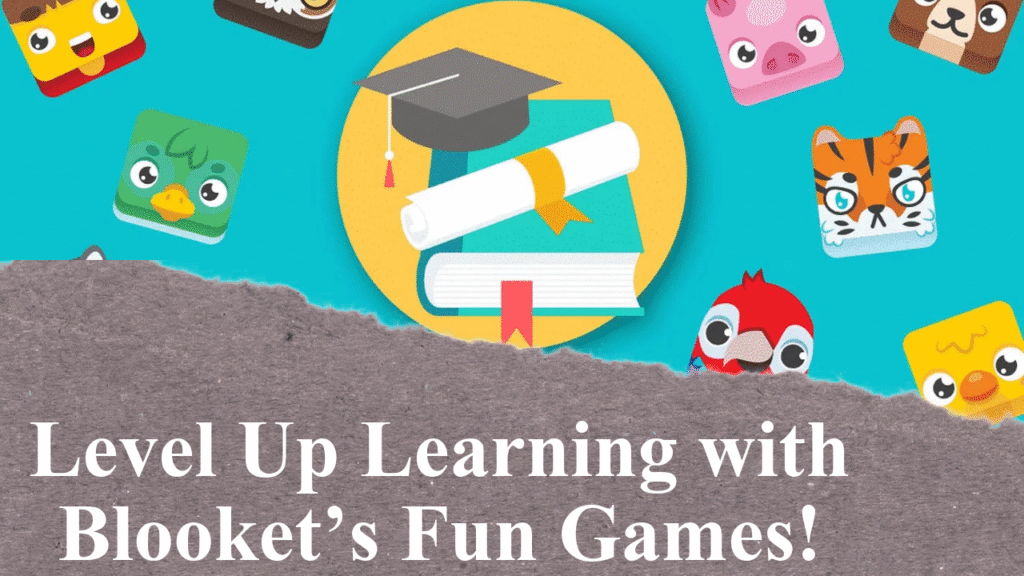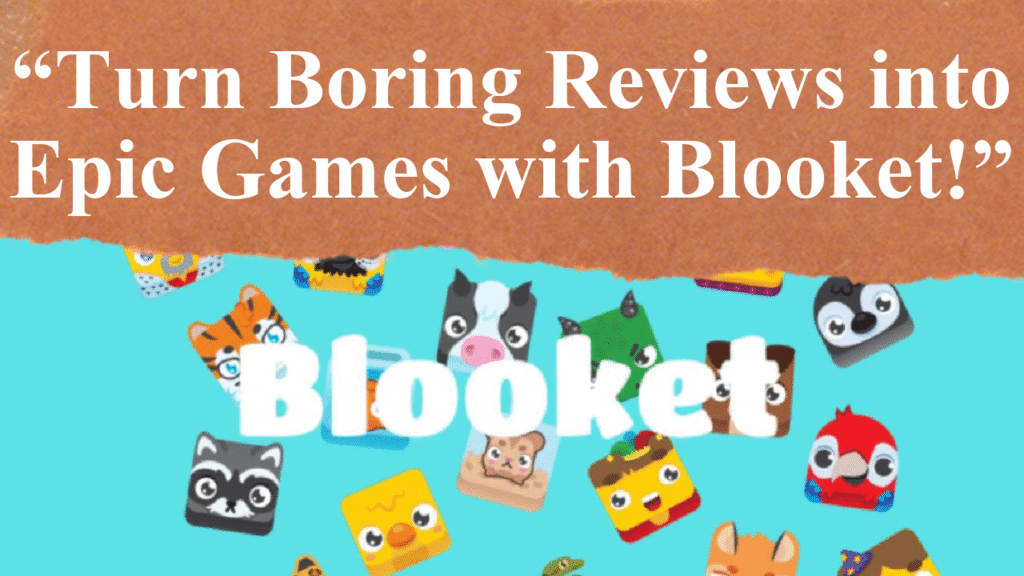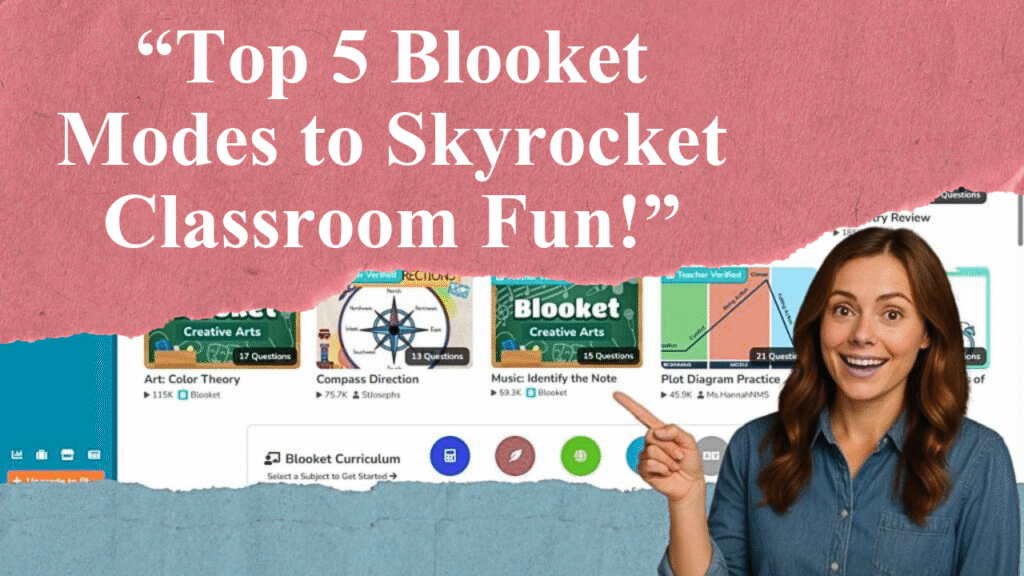What is the currency of Bangladesh?
“Blooket transforms math learning with engaging, game-based activities that reinforce number skills. From customizable quizzes to interactive modes like Tower Defense, it fosters competition and collaboration. Teachers can track progress, while students enjoy mastering math concepts through fun challenges, making it ideal for classroom and remote learning.”
Using Blooket to Gamify Math Learning
Blooket is a dynamic, game-based learning platform that revolutionizes how students practice and master math skills, particularly in reinforcing number fluency. By blending education with interactive gameplay, Blooket captivates students across elementary, middle, and high school levels, making math both fun and effective. Its versatility allows teachers to create or import question sets tailored to specific math topics, such as addition, subtraction, multiplication, division, fractions, and even algebra, ensuring alignment with curriculum goals.
One of Blooket’s standout features is its variety of game modes, each offering unique ways to engage students. For instance, Tower Defense encourages strategic thinking as students answer math questions to build defenses, while Gold Quest adds an element of chance and excitement, motivating quick recall of math facts. Modes like Cafe and Battle Royale foster both individual and team-based competition, appealing to diverse learning styles. Teachers can customize settings to emphasize accuracy over speed, ensuring meaningful learning rather than rushed responses. For younger students, these modes make foundational skills like counting and basic operations feel like a playful adventure, while older students can tackle more complex problems, such as solving equations or working with decimals.
Creating a Blooket game is straightforward. Teachers sign up for a free account, choose a game mode, and either craft their own question sets or import existing ones from platforms like Quizlet. Blooket’s library also offers pre-made sets, such as “Math Madness,” which focuses on sharpening arithmetic skills through challenging, fast-paced questions. These sets can be adapted to target specific needs, like practicing multiplication tables or reinforcing fraction conversions. The platform’s intuitive interface requires no technical expertise, making it accessible for educators and students alike.
Blooket’s real-time feedback and reporting features provide valuable data for teachers. After each game, educators can review detailed analytics to identify which students excelled and who needs extra support. For example, if a student struggles with division questions, the teacher can assign targeted homework sets to address this gap. This data-driven approach helps personalize instruction, ensuring no student is left behind. Additionally, Blooket’s accessibility on any device with an internet connection makes it ideal for both in-class and remote learning environments, allowing students to practice at home or during class stations.
The competitive edge of Blooket, with leaderboards and point systems, motivates students to engage deeply with math content. Students earn coins and rewards, which they can use to upgrade avatars, adding a layer of fun that keeps them invested. However, some educators note that the competitive nature can distract from deep learning if not managed properly. To counter this, teachers can disable certain features, like “stealing” in game modes, or use solo modes for focused practice, ensuring the platform aligns with their classroom goals.
Blooket also fosters collaboration when used in team-based modes, encouraging students to discuss strategies and learn from peers. For instance, creating their own question sets can deepen understanding, as students research and craft math problems, reinforcing concepts through active participation. This approach not only builds number skills but also promotes critical thinking and teamwork.
For elementary students, Blooket’s colorful themes and animated “Blooks” (animal avatars) make learning engaging, turning basic arithmetic into an exciting challenge. Middle and high school students benefit from the platform’s ability to handle advanced topics, such as geometry or algebraic expressions, preparing them for standardized tests or higher-level coursework. Teachers can integrate Blooket into lessons as a warm-up, review, or even an exit ticket to gauge understanding.
Beyond the classroom, Blooket’s gamified approach reduces math anxiety by making practice enjoyable. Students who might shy away from traditional worksheets often find themselves eagerly participating in Blooket games, improving both fluency and confidence. The platform’s free version offers robust features, while the premium version (approximately $40/year) provides enhanced analytics and early access to new game modes, offering flexibility for budget-conscious educators.
Disclaimer: This article is based on information from educational websites, teacher reviews, and user feedback available on the web as of July 2025. Always verify platform features and pricing before use, as they may change. Consult official sources like Blooket’s website for the latest updates.
[qwam_quiz_box]