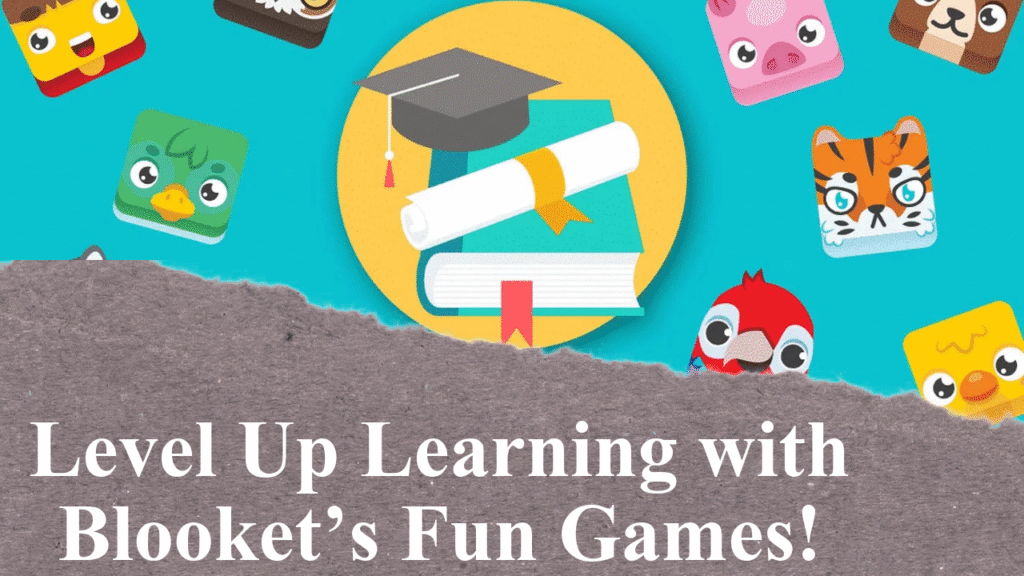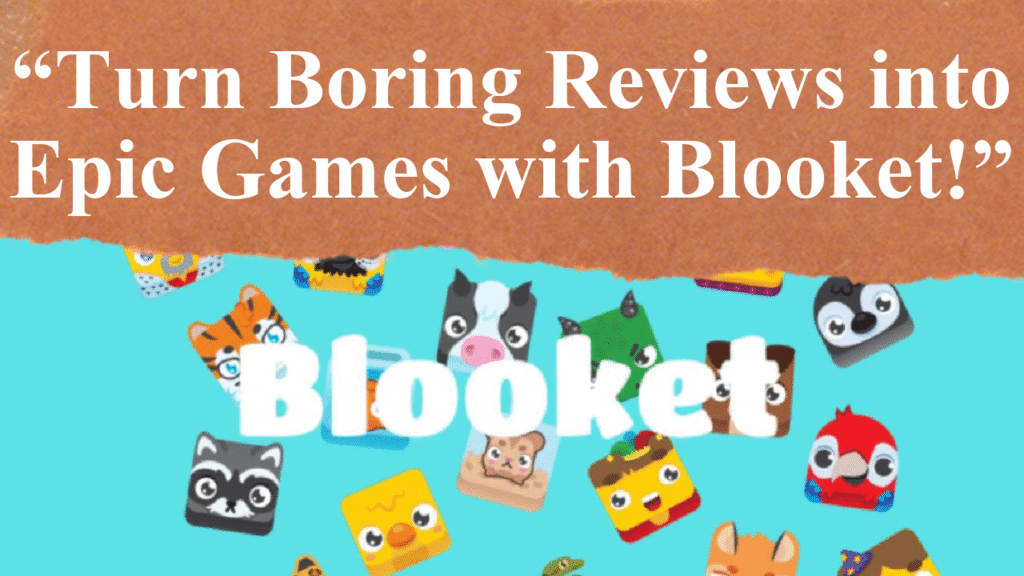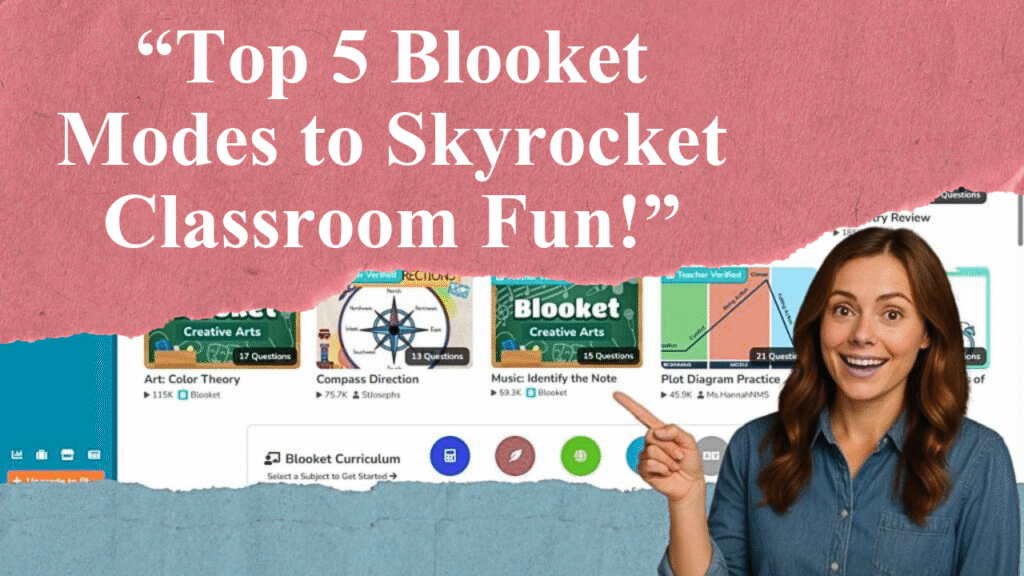“Blooket transforms learning into fun for middle schoolers with customizable, interactive games. This article explores strategies to create engaging Blooket games, leveraging game modes like Tower Defense, aligning content with curriculum, and using real-time data to track progress. Discover tips to boost student participation and make lessons exciting.”
Crafting Engaging Blooket Games for Middle School Students
Blooket is a gamified learning platform that turns traditional quizzes into interactive experiences, making it a powerful tool for middle school classrooms. Its appeal lies in its ability to blend education with entertainment, encouraging students to engage deeply with content through competitive and strategic gameplay. Here’s how to create Blooket games that captivate middle school students, incorporating real-time data and aligning with their interests.
Choose Age-Appropriate Game Modes
Middle school students, typically aged 11–14, thrive on competition and collaboration. Blooket’s game modes like Tower Defense and Battle Royale are particularly effective, as they encourage critical thinking and problem-solving. For instance, Tower Defense requires students to strategize while answering questions to build defenses, making learning feel like a video game. Cafe Mode, where students answer questions to serve virtual customers, adds a playful element that resonates with this age group. Select modes that balance fun with educational value to maintain engagement.
Align with Curriculum and Learning Objectives
To ensure relevance, tailor Blooket games to your curriculum. For example, a 7th-grade math teacher might create a question set on fractions or algebraic expressions, while a history teacher could focus on key events like the American Revolution. Blooket’s flexibility allows you to craft questions for subjects like math, science, history, or language arts. Use multiple-choice, true/false, or text-input questions to vary the challenge and align with lesson goals. Importing question sets from Quizlet or using Blooket’s Discover database can save time while ensuring content accuracy.
Leverage Customization for Engagement
Blooket’s customization options are key to appealing to middle schoolers. Choose vibrant themes, such as space or medieval settings, to make games visually appealing. Adjust difficulty levels to match students’ proficiency, ensuring questions are challenging yet achievable. For example, a science game on ecosystems could start with basic questions on food chains and progress to complex ones on biodiversity. Incorporate interactive elements like timers or randomized questions to keep games dynamic. Adding unlockable avatars, or “Blooks,” motivates students to earn points and stay invested.
Incorporate Real-Time Data for Feedback
Blooket’s real-time data features allow teachers to track student performance instantly. After each game, access detailed reports showing correct and incorrect answers, time taken per question, and overall progress. For instance, if a report shows many students struggling with a concept like verb tenses, you can create follow-up games to reinforce that topic. Share leaderboard results to foster healthy competition, but consider using random names (e.g., SeaFriend, GriffinBreath) to maintain anonymity and reduce pressure. This data-driven approach helps tailor instruction to individual needs, enhancing learning outcomes.
Encourage Collaboration and Competition
Middle schoolers enjoy social interaction, and Blooket’s multiplayer modes foster teamwork and friendly competition. Use team-based modes like Blook Rush, where students answer questions to attack or defend, promoting collaboration. Alternatively, solo modes like Gold Quest allow students to compete individually, appealing to those who prefer independent challenges. Balance competitive elements with inclusive features, such as chance-based scoring in some modes, to ensure all students, including introverts, feel engaged.
Integrate Blooket into Diverse Settings
Blooket’s versatility makes it suitable for various contexts, from in-class reviews to homework assignments. For example, assign a Tower of Doom game as homework to reinforce concepts like multiplication tables, allowing students to practice at their own pace. In hybrid or remote learning environments, share game codes via platforms like Google Classroom to keep students connected. Blooket’s accessibility on any internet-connected device ensures inclusivity, even for students with limited resources.
Use Pre-Made Sets for Efficiency
Creating question sets from scratch can be time-consuming, so leverage Blooket’s library of pre-made sets. Search by subject or grade level to find relevant content, such as a middle school science set on the water cycle or a history set on ancient civilizations. These sets, created by other educators, can be adapted to fit your needs. For instance, a teacher used a pre-made grammar set to turn verb tense practice into a competitive game, transforming a typically dull topic into a student favorite.
Balance Fun with Learning
While Blooket’s game-like format is engaging, ensure the focus remains on learning. Avoid overemphasizing speed-based modes, as they may disadvantage slower-paced learners. Instead, opt for modes like Cafe, where correct answers drive progress regardless of speed. Regularly review game reports to identify trends, such as recurring errors in specific topics, and adjust future games accordingly. This balance ensures Blooket remains an educational tool rather than just a game.
Engage Students in Content Creation
Involve students in creating Blooket question sets to boost ownership and engagement. For example, ask each student to submit a multiple-choice question on a topic like ecosystems. Compile these into a spreadsheet and import them into Blooket for a class-wide game. This approach not only reinforces learning but also fosters creativity and collaboration. A teacher reported that students became more invested in grammar after creating their own question sets, even correcting peers’ sentences for fun.
Address Potential Challenges
While Blooket is highly engaging, some students, particularly introverts, may find competitive modes overwhelming. Offer solo play options or adjust settings to de-emphasize speed. Additionally, ensure devices are available, as Blooket works best when each student has access to one. For younger students, guide them to skip account creation prompts to comply with privacy laws, as accounts are not required to play.
Maximize Engagement with Strategic Planning
Start with short games (10–15 questions) for quick reviews, progressing to medium (15–25 questions) or long games (up to 35 questions) for comprehensive sessions. Introduce Blooket gradually, using familiar topics to ease students into the platform. For example, a math teacher used a simple multiplication set to familiarize students with Gold Quest before tackling fractions. Regularly rotate game modes to maintain novelty and prevent boredom.
Disclaimer: This article is based on educational resources, teacher experiences, and platform features as of July 2025. Always verify Blooket’s privacy policies and ensure compliance with school regulations. Consult official Blooket tutorials for setup guidance.
[qwam_quiz_box]