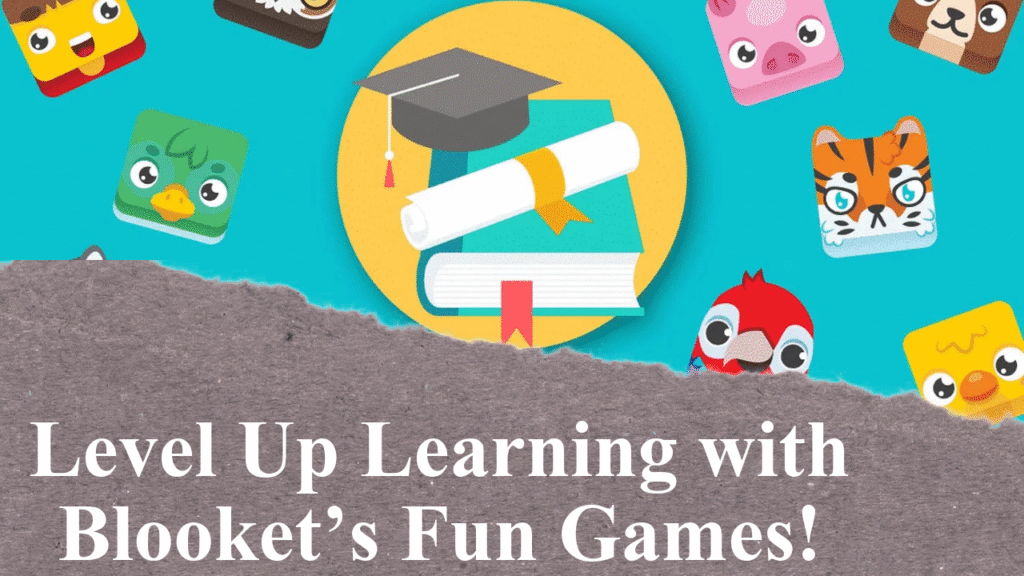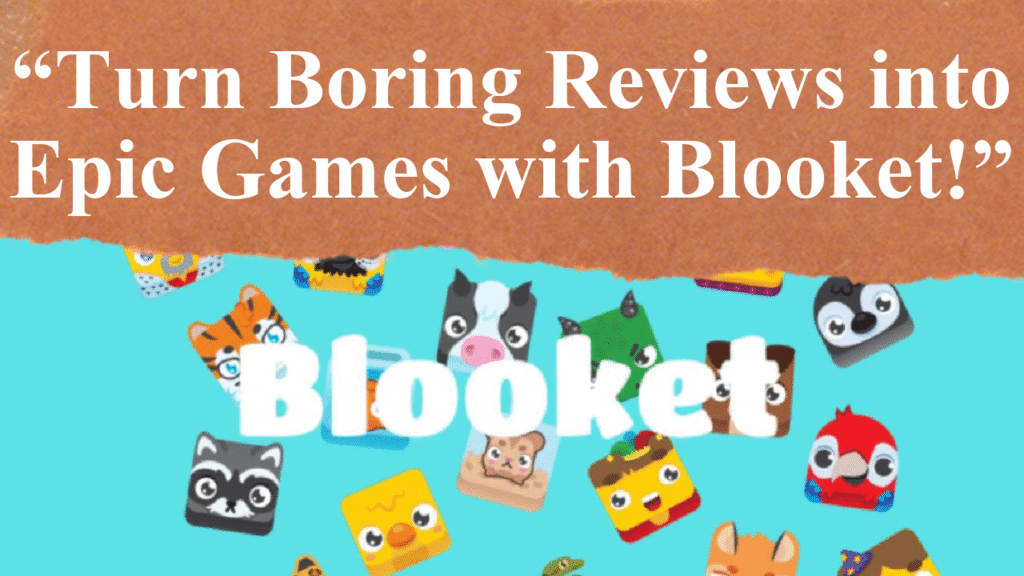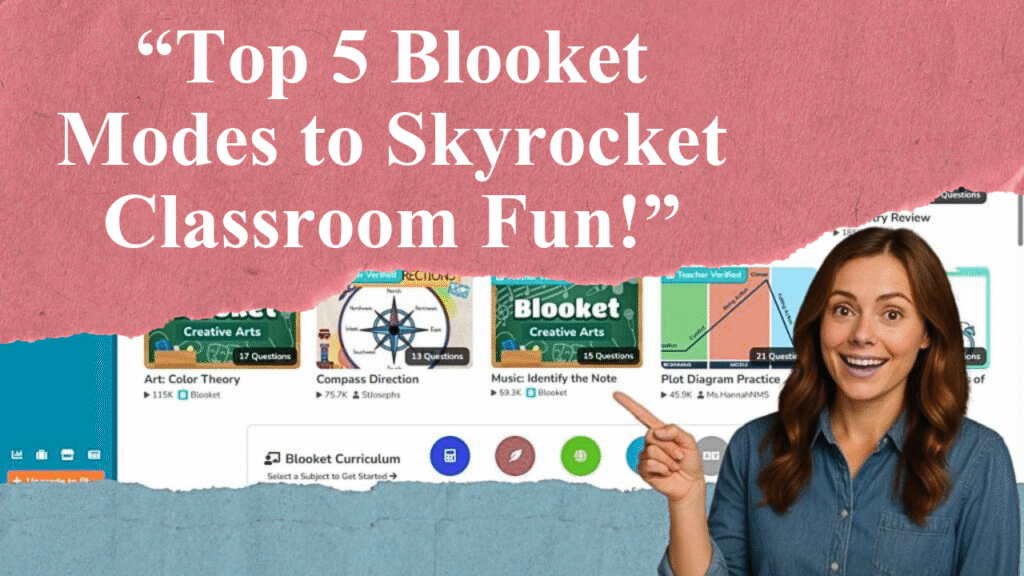Blooket transforms classroom learning by allowing teachers to customize games to fit their curriculum. This article explores how to tailor Blooket’s question sets, game modes, and settings to meet specific learning objectives, engage students, and track progress with real-time data. Discover practical tips to create interactive, curriculum-aligned games that enhance student comprehension and retention.
Tailoring Blooket for Classroom Success
Blooket is a gamified learning platform that turns traditional quizzes into engaging, interactive experiences, making it a powerful tool for educators. Its standout feature is its customization, enabling teachers to align games with their curriculum, ensuring relevance and educational impact. By designing or adapting question sets, selecting appropriate game modes, and leveraging analytics, teachers can create meaningful learning experiences that resonate with students across various subjects and grade levels.
Creating Custom Question Sets
Teachers can craft question sets from scratch to target specific learning objectives. For example, a history teacher might design a game focused on the American Revolution, with questions about key events, figures, and dates. Blooket supports multiple question types, including multiple-choice, true/false, and fill-in-the-blank, allowing educators to vary the format to suit their subject matter. Questions can be enriched with images, audio, or emojis to make them visually appealing and cater to different learning styles. For instance, a science teacher could include diagrams in questions about cell structures to enhance understanding.
For educators short on time, Blooket’s library offers thousands of pre-made question sets created by other teachers, covering subjects from math to language arts. These can be searched by grade level, topic, or standard, ensuring alignment with curriculum goals. Teachers can also import existing question sets from platforms like Quizlet, saving time while still allowing customization to fit specific lessons. For example, a math teacher could import a Quizlet set on fractions and tweak it to focus on real-world applications like budgeting.
Selecting Game Modes for Engagement
Blooket offers diverse game modes, each providing a unique way to engage students while reinforcing curriculum content. “Tower Defense” challenges students to answer questions correctly to build defenses, ideal for subjects requiring strategic thinking, like math or science. “Gold Quest” introduces a competitive element where students can “steal” points, fostering engagement in subjects like history or social studies. Teachers should choose modes that align with their lesson objectives. For instance, “Cafe Mode” suits younger students learning basic concepts, as it involves serving customers by answering questions, making it ideal for elementary math or vocabulary practice.
Game modes can be adjusted for difficulty and pacing. Teachers can set timers to add urgency or disable competitive features like leaderboards to reduce pressure for sensitive learners. For example, a teacher might use “Classic” mode for a low-stakes review of literature themes, ensuring all students feel comfortable participating. Mixing game modes prevents monotony and keeps students engaged over time.
Integrating Blooket into Lesson Plans
To maximize Blooket’s impact, teachers should align games with specific curriculum units. Start by identifying key concepts that need reinforcement. For a biology unit on ecosystems, a teacher could create a game with questions about food chains and habitats. Blooket can be used for various purposes: introducing new material, reviewing concepts, or assessing understanding. For instance, a language arts teacher might use a game to teach vocabulary before a reading unit, then assign a solo game as homework to reinforce learning.
Blooket’s flexibility supports both in-class and remote learning. Teachers can host live games projected on a screen, with students joining via a game ID on their devices. Alternatively, solo modes allow asynchronous practice, ideal for homework or differentiated instruction. For example, a teacher could assign a “Tower of Doom” game for students to complete at home, practicing algebra skills at their own pace. Integration with platforms like Google Classroom streamlines sharing game links, enhancing accessibility.
Leveraging Analytics for Progress Tracking
Blooket’s dashboard provides real-time analytics, offering insights into student performance. Teachers can view metrics like correct answers, time taken per question, and overall scores, helping identify areas where students excel or struggle. For instance, if a game report shows low accuracy on questions about chemical reactions, a science teacher might revisit the topic in the next lesson. These data-driven insights enable targeted interventions, ensuring curriculum goals are met.
Analytics also support formative assessment. By analyzing game results, teachers can gauge comprehension before formal tests. For example, a social studies teacher could use a Blooket game to assess understanding of government systems, using the data to adjust instruction. The platform’s feedback loop—where students receive instant feedback on answers—enhances learning by addressing misconceptions immediately, boosting retention.
Encouraging Collaboration and Engagement
Blooket’s multiplayer modes, like “Battle Royale,” foster collaboration and teamwork. Students can work in pairs or groups, discussing answers and strategies, which builds communication skills. For example, a teacher might use team-based “Gold Quest” for a geography unit, encouraging students to collaborate on questions about world capitals. This approach creates a sense of community, making learning more interactive and less isolating than traditional quizzes. However, teachers should be mindful of competitive elements, as some students may feel pressured. Using random names (e.g., “SeaFriend”) instead of real names can reduce anxiety and add fun.
Adapting for Different Learning Styles
Blooket’s customization accommodates diverse learners. Visual learners benefit from multimedia in questions, while kinesthetic learners engage with interactive modes like “Fishing Frenzy,” where answering questions simulates reeling in fish. Teachers can adjust difficulty levels to suit student proficiency, ensuring games are challenging yet achievable. For instance, an English teacher might create a simpler game for struggling readers, focusing on basic vocabulary, while offering advanced students a game with complex literary terms.
Practical Tips for Customization
To create effective Blooket games, keep questions concise and clear to maintain student focus. Incorporate multimedia sparingly to avoid overwhelming learners. Align questions with specific standards or learning outcomes, such as Common Core or state standards, to ensure relevance. For example, a 5th-grade teacher could design a game aligned with NGSS standards for earth science. Regularly review student feedback to refine games, ensuring they remain engaging and effective. Mixing question types and game modes keeps the experience fresh and caters to varied interests.
Challenges and Considerations
While Blooket is highly effective, it relies on technology, requiring stable internet and devices, which may pose challenges in under-resourced schools. Teachers should ensure equitable access or provide alternatives like printed quizzes. Additionally, the competitive nature of some games may not suit all students. To address this, teachers can use solo modes or disable leaderboards to create a low-pressure environment. Balancing Blooket with other teaching methods ensures a well-rounded approach, avoiding over-reliance on gamification.
Disclaimer: This article is based on information from educational websites, teacher guides, and user experiences available on the web as of July 2025. Always verify platform features and compatibility with your curriculum before implementation. Consult Blooket’s official resources for the latest updates.
[qwam_quiz_box]