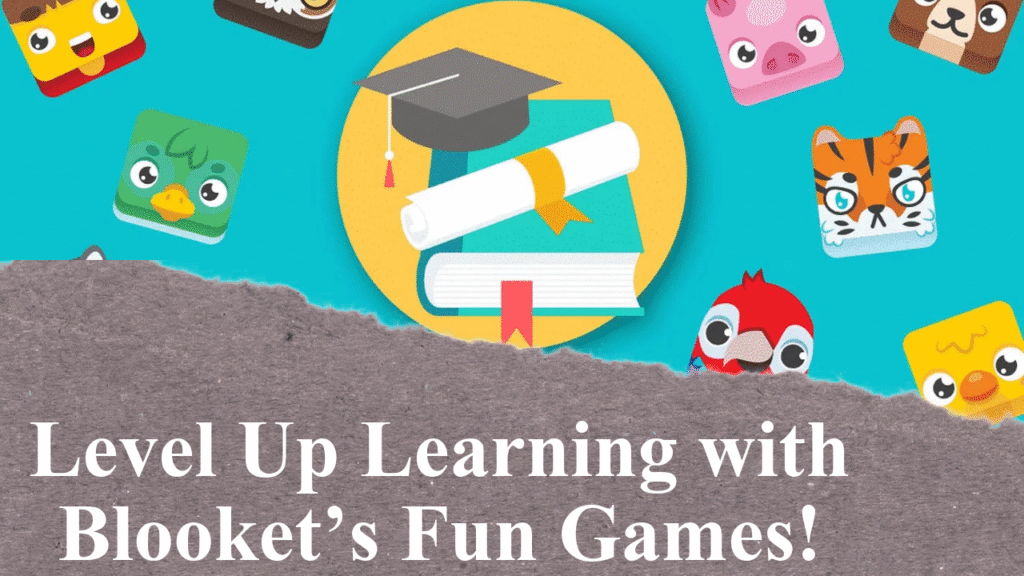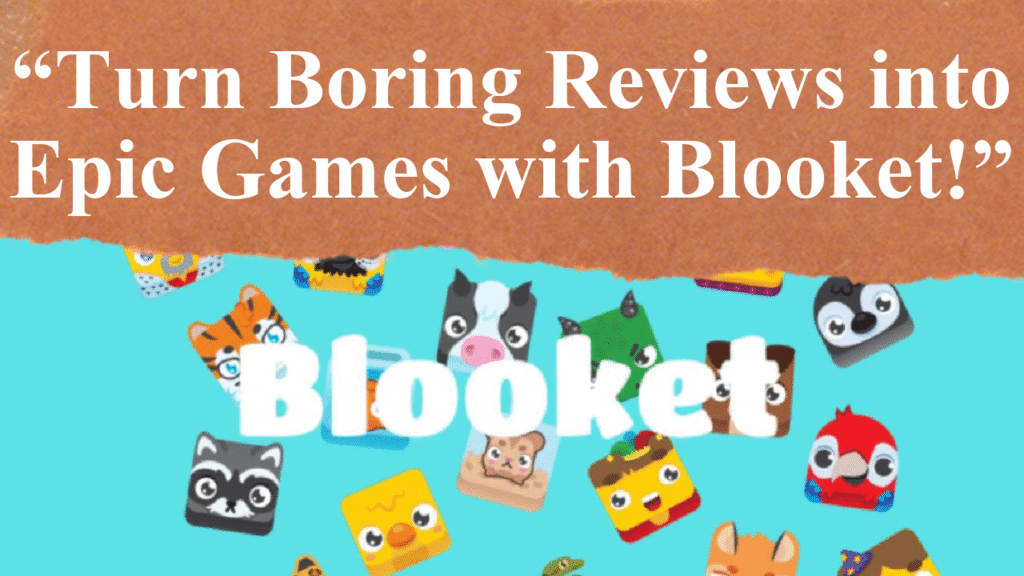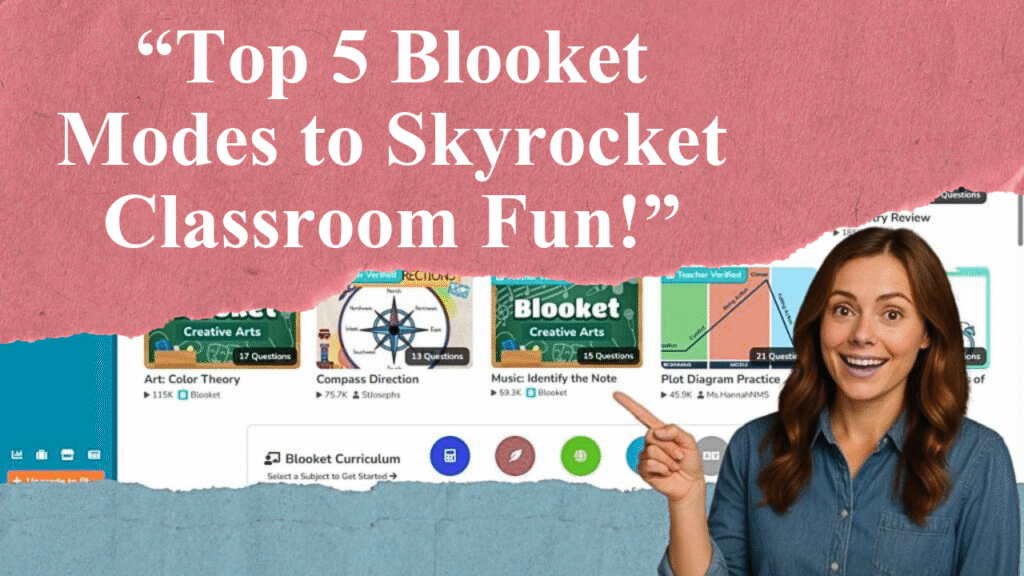“Master Blooket with expert strategies! Learn how to import questions via Excel, optimize gameplay in modes like Tower Defense, and use data-driven insights to boost student engagement. Discover time-saving tips for creating question sets and analyzing performance reports for better learning outcomes.”
Mastering Blooket: Top Strategies and Excel Tips
Importing Questions with Excel for Efficient Set Creation
Blooket’s CSV import feature allows teachers to create question sets quickly using Microsoft Excel or Google Sheets. To start, navigate to the “Create Set” page on Blooket, select “CSV Import,” and download the provided template. This template includes columns for question text, up to four answer choices, the correct answer, and time limits. When editing, avoid altering the colored cells to ensure compatibility. Once your questions are entered, save the file as a .CSV and upload it to Blooket. This method saves time, especially for educators managing large question banks. For math or science sets, use plain text for equations, as Blooket does not currently support rendering complex formats like superscripts directly from CSV imports.
Strategic Gameplay for Maximum Rewards
Blooket’s game modes, such as Tower Defense, Gold Quest, and Factory, reward strategic play. In Tower Defense, prioritize building a balanced mix of attack and defense towers while answering questions quickly to earn resources. Gold Quest benefits from targeting high-gold opponents to maximize earnings. In Factory Mode, upgrading high-income Blooks first boosts revenue efficiency. Playing shorter games frequently rather than long sessions can also increase coin and XP gains. Regularly participating in Blooket’s limited-time events offers bonus rewards, enhancing your progress.
Leveraging Excel for Performance Analysis
Blooket’s game and homework reports can be downloaded as spreadsheets, allowing educators to analyze student performance in Excel. Navigate to the “Game Report” or “Homework” page, select “Download,” and open the file in Excel. Use Excel’s tools like pivot tables to summarize student scores, identify weak areas, and tailor future question sets. For example, sorting data by correct answers can highlight topics needing review. The Grading Assistant Chrome extension simplifies transferring grades from Blooket to Excel, reducing manual errors and saving time.
Optimizing Question Sets for Engagement
Craft question sets with varied difficulty and question types to keep students engaged. Excel’s sorting and filtering features can help organize questions by topic or difficulty before importing. For younger students, use game modes like Cafe Mode to reinforce basics, while Tower Defense suits older students for critical thinking. Previewing question banks from past games can also improve response times, as many Blooket quizzes recycle questions.
Time-Saving Excel Hacks for Blooket
Excel’s features streamline Blooket preparation. Use the CONCATENATE function (or “&” operator) to combine question and answer text for consistency. Named ranges can make navigating large spreadsheets easier when organizing question data. For time zone adjustments in performance reports, apply Excel’s TIME function to convert timestamps (e.g., =A2+TIME(4,0,0) for EDT to UTC). These tools help educators manage data efficiently, leaving more time for teaching.
Maximizing Student Collaboration and Feedback
Encourage teamwork in Blooket’s team-based modes to build collaboration skills. After games, use Excel to analyze game reports and gather student feedback on question difficulty or game enjoyment. This data-driven approach helps refine future sets, ensuring they align with learning objectives. Blooket’s privacy features ensure safe data handling, making it a reliable tool for classroom use.
Disclaimer: This article is based on tips, educational resources, and reports from Blooket’s official help pages, Reddit discussions, and Excel-focused websites. Always verify compatibility of CSV imports and adhere to Blooket’s terms of service when using third-party tools.
**Tags))^
[qwam_quiz_box]