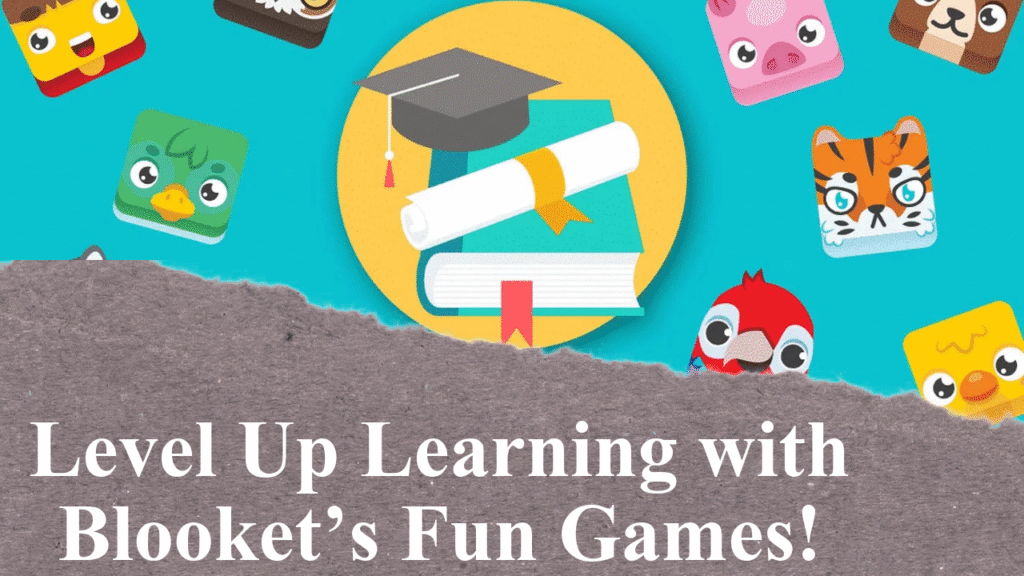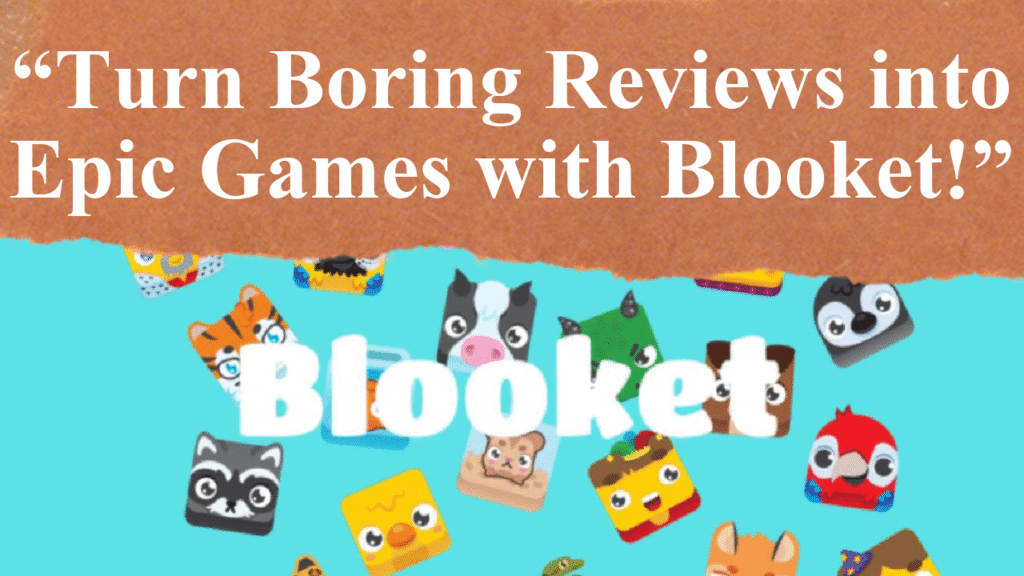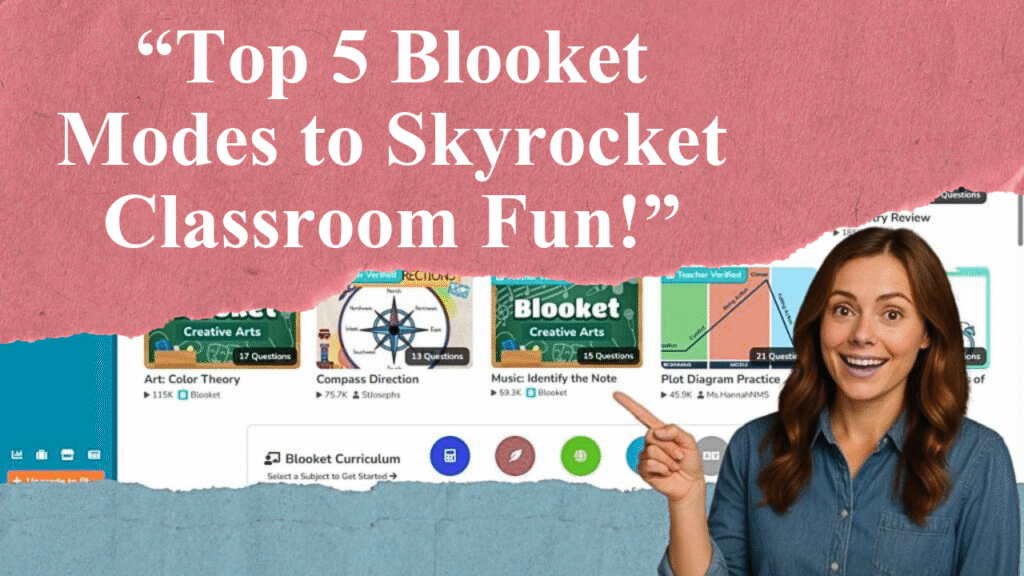“Blooket, a popular educational gaming platform, has faced intermittent outages, causing frustration for users. This article examines the current status of Blooket’s servers, recent user-reported issues, and troubleshooting steps. While the official status page often shows normal operation, persistent complaints suggest underlying technical challenges affecting gameplay and access for students and educators.”
Blooket’s Server Status: What’s Happening?
Blooket, a game-based learning platform widely used by educators and students, has encountered periodic service disruptions that have left users questioning its reliability. According to the official Blooket Service Status page, all services, including authentication, hosting, and homework functionalities, are currently operational as of the latest update. However, user feedback across various platforms paints a more complex picture, with recurring reports of connectivity issues, blank screens, and errors like “no healthy upstream” or “server error.”
Recent checks on monitoring sites like IsDown and StatusGator indicate no widespread outages in the last 30 days, with the most recent incident logged nine days ago. Despite this, user complaints on forums and social media platforms, including Reddit, highlight ongoing challenges. For instance, teachers have reported students unable to join live games, with issues like game IDs not displaying or sessions failing to load. These problems are particularly disruptive in classroom settings, where Blooket is used for interactive learning.
One notable outage occurred in early July 2025, when play.blooket.com was reported as globally unresponsive, affecting all users. This incident, confirmed by IconEra, was attributed to backend server issues rather than individual user connections. While the platform was restored, the recurrence of similar issues suggests persistent technical challenges. Users have also reported specific errors, such as 403 Forbidden messages or 504 Gateway Timeout errors, indicating potential server overloads or configuration problems.
Common User-Reported Issues
The most frequently reported problems include:
Connection Errors: Users encounter messages like “no healthy upstream” or “server error,” preventing access to games or the dashboard.
Game Hosting Issues: Teachers often find that live game hosting fails, with only homework modes available, as reported in October 2022 and echoed in recent complaints.
Blank Screens: Some users experience white screens when attempting to load Blooket, particularly on school-issued devices with restrictive settings.
Login Problems: Issues with Google login or account switching have been noted, sometimes due to school network restrictions or ad blockers interfering with functionality.
Gameplay Glitches: Specific game modes, like Monster Brawl, frequently crash or fail to load, frustrating users who rely on these for engagement.
These issues are not always reflected in Blooket’s official status updates, leading to discrepancies between reported outages and user experiences. Monitoring services like DownDetector and IsDown rely on crowdsourced data, which often detects problems before official acknowledgment. For example, StatusGator has noted delays of up to four hours in Blooket’s incident reporting, suggesting that minor disruptions may go unreported.
Troubleshooting Steps for Users
If you’re facing issues with Blooket, consider the following steps:
Check Official Status: Visit status.blooket.com to confirm if services are operational.
Clear Cache and Cookies: Clearing your browser’s cache can resolve loading issues. Press Ctrl + Shift + R or Ctrl + F5 for a full refresh.
Flush DNS: On Windows, open Command Prompt and type “ipconfig /flushdns” to clear DNS cache, which may fix connectivity problems.
Disable Extensions: Ad blockers or other Chrome extensions can interfere with Blooket’s functionality. Disable them temporarily to test.
Use a VPN: If your school or ISP restricts access, a VPN may bypass these limitations, though this should be used cautiously on school networks.
Contact Support: Reach out to Blooket’s support at contact-us@blooket.com or consult your school’s IT department, especially for device-specific issues.
Monitor User Reports: Check platforms like DownDetector or Reddit for real-time user feedback to confirm if others are experiencing similar issues.
Why Do These Issues Persist?
Blooket’s infrastructure, while robust for a free-tier educational platform, may struggle with high traffic, especially during peak classroom hours. School networks, often equipped with strict firewalls or outdated devices, can exacerbate these problems. For instance, Chromebooks, commonly used in schools, have been reported to encounter compatibility errors or white screens. Additionally, Blooket’s reliance on real-time hosting for live games places significant demands on server stability, which may lead to intermittent failures.
User feedback also suggests that Blooket’s support response can be slow, particularly for free-tier users, with priority given to paid subscribers (Plus or Plus Flex plans). This has led to frustration among educators who rely on the platform for daily classroom activities. While Blooket offers a visually engaging experience with game modes like Cafe or Tower of Doom, technical reliability remains a concern for consistent use.
What Users Can Do Moving Forward
For those experiencing persistent issues, switching to alternative DNS services like Google Public DNS or OpenDNS may improve connectivity. Additionally, exploring similar platforms like Kahoot or Gimkit could provide more stable alternatives for classroom engagement, especially during Blooket’s downtimes. Teachers are also encouraged to report issues directly to Blooket’s support to ensure they are logged and addressed, as crowdsourced reports help identify patterns that may prompt faster fixes.
Disclaimer: This article is based on news, user reports, and troubleshooting tips sourced from Blooket’s official status page, monitoring services like StatusGator and IsDown, and user feedback on platforms like Reddit and DownDetector. Information is accurate as of July 14, 2025, but server status may change. Always verify with official sources for real-time updates.
[qwam_quiz_box]