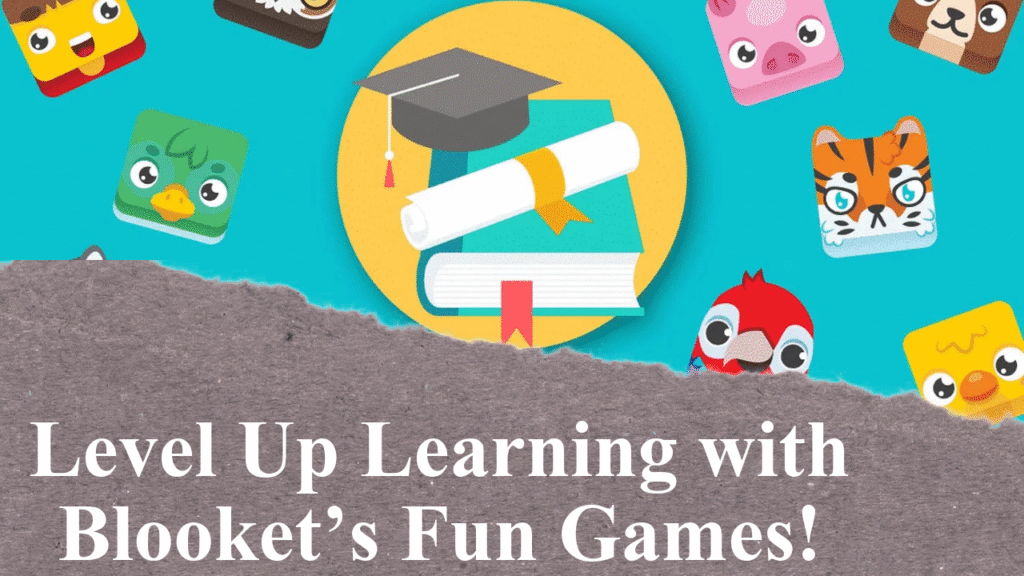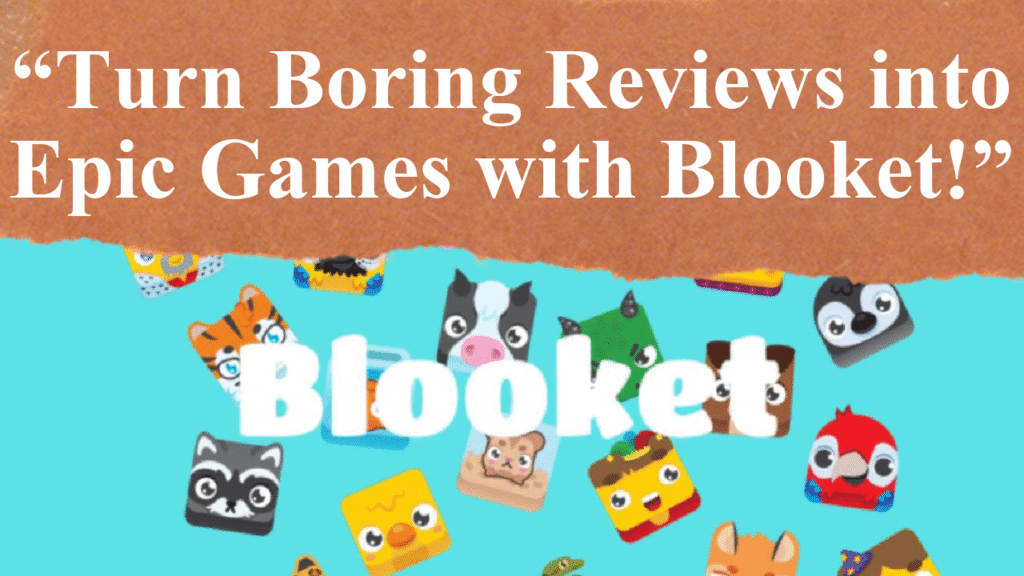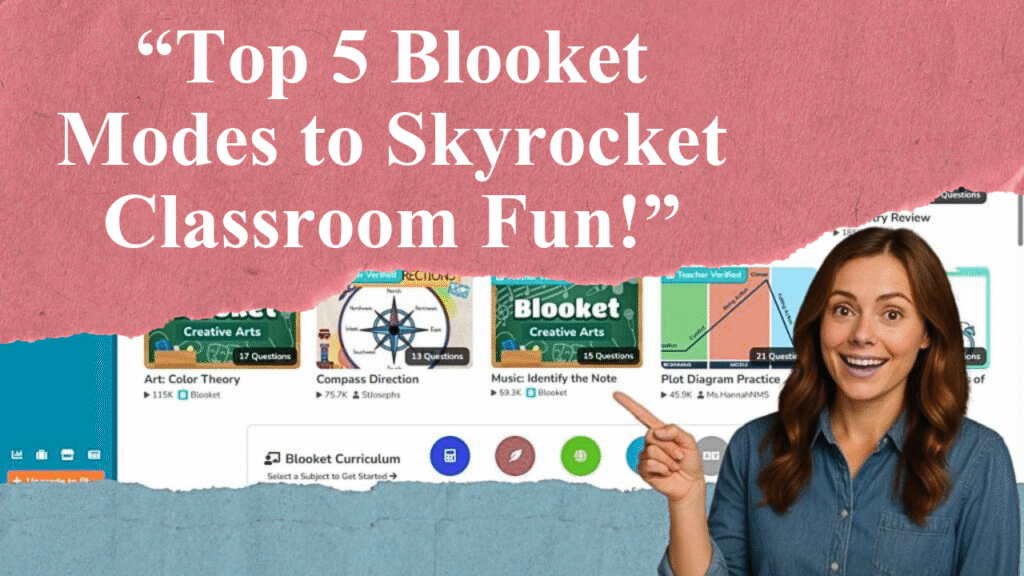Blooket transforms learning into an engaging, game-based experience. This article explores strategies to master Blooket quizzes, including understanding game modes, leveraging analytics, and customizing question sets. It offers practical tips for teachers and students to enhance engagement and performance, making studying interactive and fun while maximizing learning outcomes.
Excelling at Blooket Quizzes
Understand Blooket’s Game Modes
Blooket offers a variety of game modes like Tower Defense, Gold Quest, Battle Royale, and Café, each with unique mechanics to keep students engaged. For instance, Tower Defense combines strategy with answering questions correctly to progress, while Gold Quest adds elements of luck and competition. Familiarize yourself with the rules of each mode to strategize effectively. Some modes, like Classic, reward speed, while others, like Tower of Doom, emphasize accuracy. Students should practice different modes to identify which suits their learning style, while teachers can rotate modes to maintain interest and cater to diverse learners.
Leverage Customization for Targeted Learning
Teachers can create or modify question sets to align with specific lesson objectives. Blooket allows importing sets from Quizlet or spreadsheets, saving time for educators with existing materials. For students, practicing with tailored question sets reinforces key concepts. When creating sets, include a mix of question difficulties to challenge advanced learners while supporting those needing foundational review. Adding visual elements, like images, can aid visual learners, though Blooket currently limits multimedia to images only, as audio and video integration is not supported.
Use Analytics to Track Progress
Blooket’s real-time analytics provide insights into student performance, identifying strengths and areas needing improvement. Teachers can access detailed reports via the “History” or “Homework” tabs to monitor individual and group progress. For students, reviewing personal stats helps focus study efforts on weaker topics. Teachers should use this data to adjust instruction, such as creating targeted review games for concepts where students struggle. Regular use of analytics ensures quizzes remain effective learning tools.
Maximize Engagement with Strategic Gameplay
Engagement is key to mastering Blooket quizzes. Students can boost motivation by setting personal goals, like achieving a class percentage accuracy target or collecting rare Blooks (digital collectibles). Teachers can foster collaboration by organizing team-based games, which encourage peer learning and reduce pressure on individual performance. Modes like Café or Factory require strategic thinking, allowing slower-paced learners to excel without the pressure of time-based competition. Rotating game modes prevents monotony and keeps students invested.
Incorporate Blooket into Routine Learning
For teachers, integrating Blooket into lesson plans enhances retention. Use it for quick formative assessments, such as a five-minute quiz to gauge understanding, or assign homework for self-paced practice. Students can use solo modes like Tower of Doom for independent study, allowing them to master content at their own pace. Blooket’s integration with platforms like Google Classroom simplifies assignment distribution and progress tracking, making it seamless for classroom or remote learning.
Overcome Blooket’s Limitations
While Blooket excels in engagement, it’s limited to multiple-choice questions, which may not suit all learning objectives. Teachers can work around this by combining Blooket with other tools for open-ended tasks. The free version caps group sizes at 60 players, and older devices may require specific browsers like Firefox to function smoothly. Despite these constraints, Blooket’s benefits outweigh its drawbacks for gamified review and practice.
Tips for Students to Excel
Students should focus on understanding question patterns and game mechanics. Practice regularly in solo mode to build confidence before competing in live games. Pay attention to feedback after each quiz to identify mistakes and review incorrect answers. Joining team games can also enhance learning through peer discussions. For rare Blooks, play frequently to earn tokens, as these collectibles add a fun incentive to consistent practice.
Teacher Strategies for Effective Implementation
To maximize Blooket’s impact, teachers should start with simple game modes to familiarize students with the platform. Gradually introduce complex modes like Factory, which require strategic decisions. Use AI tools like QuestionWell or Diffit to generate question sets quickly, saving preparation time. Reward top performers with small incentives, like extra tokens or class recognition, to maintain motivation. Sharing game links via Google Classroom or QR codes simplifies access for students.
Balancing Fun and Learning
Blooket’s gamified approach makes learning enjoyable, but its flashy mechanics can sometimes distract from educational goals. Teachers should ensure quizzes align with curriculum objectives and avoid overusing competitive modes that prioritize speed over comprehension. Students benefit from balancing fun with focus, treating Blooket as a tool to reinforce knowledge rather than just a game. This balance ensures long-term retention and meaningful learning outcomes.
Disclaimer: This article is based on information from educational websites, teacher reviews, and platform guides available on the web. Data reflects Blooket’s features and user experiences as of July 28, 2025. Always verify platform limitations and compatibility with your devices before implementation.
[qwam_quiz_box]